Here are some notable highlights from some recent reviews of T9 Nav in the media, including this video review:
Carleton Lindow Jr, gives T9 Nav high ratings in both his review on S.60.com and Nokia E65 BlogSpot:
“5 out of 5”
“A must have”
CHANGING THEMES AND PROFILES
“T9 Nav ‘serves the shortest shortcut”
Symbian-Lifeblog highlights on how you can use T9 Nav to directly locate the theme that you are looking by just pressing the first few letters of its name. Once you find it, you can set it on by simply selecting it.
“Simple as that”
BRINGING CONTENT HOME
According to Steve Litchfield’s review on All About Symbian:
“T9 Nav does “what it promises – obviating the need for the S60 menu and bringing its contents (and a lot more) into the existing home/standby screen”.
SEARCHING NUMERIC FIELDS MAKES FINDING CONTACTS EASIER
The review also goes on to say:
“One of T9Nav’s best…abilities is that it searches within numeric fields. Suppose someone calls your landline while you were out but you don’t recognise the number. Remembering just the last few digits “something 8382….” you open up your phone and tap in 8382 into the standby screen/T9Nav. Any matches in your Contacts will be shown.
“Very useful indeed.”
References: See links under Reviews section in the left-hand column.
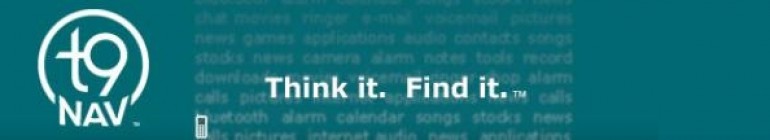
 I recently read a BBC article called New phone features ‘baffle users’, which suggests that users are frustrated and angry about the complexity of modern mobile phones.
I recently read a BBC article called New phone features ‘baffle users’, which suggests that users are frustrated and angry about the complexity of modern mobile phones.  I don’t want to ‘browse”- I want to “find”. When I’m mobile, my level of impatience for finding what I want escalates. At the same time, my tolerance for search results that aren’t relevant plummets. If I’m looking for news, I want it to be local to me. If I only search for music once a month, I don’t want my search results to be littered with the latest songs.
I don’t want to ‘browse”- I want to “find”. When I’m mobile, my level of impatience for finding what I want escalates. At the same time, my tolerance for search results that aren’t relevant plummets. If I’m looking for news, I want it to be local to me. If I only search for music once a month, I don’t want my search results to be littered with the latest songs. 